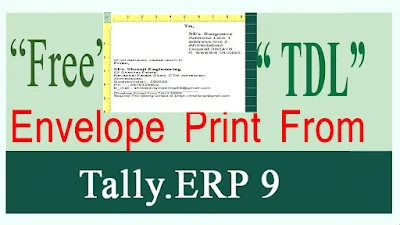Tally TDL: Envelope Printing Direct From Tally Prime 3.0
(Watch Video Click on here or above Photo)
Print Address on Envelope
Introduction
In every business, we
store Customer/Supplier Information such as Address and other Contact Details. In
Tally Prime, this information gets stored in the Ledger (Customer/Supplier)
Masters. Normally, we are unable to print these details.
It can be achieved using this add-on “Print
Address on Envelope”. Envelope Printing allows the user to print envelops for
sending mail to Customers/Supplier. The user can define the size and place of
printing the address on the envelope.
Important!
As a best practice it is advisable to take
back up your company data before installing the Add-on
Setup Guide
- Activate
the Add-on
For Tally.ERP 9 Series A version lower than Release 3.2
Go to Gateway of Tally > F11: Features > Accounting Features
Set “Yes” to the options “Enable Print Address on Envelope”
For Tally.ERP 9 Series A Release 3.2 and above
Go to Gateway of Tally > F11: Features > Add-on Features
Set “Yes” to the options “Enable Print Address on Envelope”
From Gateway of
Tally è Company Features [F11]
To Activate “Envelope Printing Module” F11 Features F6 for Add-On
Features
Say Yes to “Enable Envelope Printing”
and Accept it.
Add-on details with images.
Please Go to the
Gateway of Tally è Accounts Info. èLedger èAlter
Select
the Customer/ Supplier/ Any other Ledger such as Banks, whose Address and
Telephone Number you desire to print. The below Ledger Master Screen appears:-
FAQ: -
Which
version/releases of Tally.ERP 9 does the add-on support?
This
add-on will work only with Tally.ERP 9 Series A, release 3.0 onwards.
If
I need some enhancement / changes to be incorporated for the add-on, whom
should I contact?
Please share detailed write-up & screen shots (if any) of your
additional requirements over email and we will revert to you within next 24
business hours.
Will
new features added be available to us?
We
offer one year availability of all support and new features free of cost. After
one year, nominal subscription cost will be applicable to you to continue to
get free support and updates.
Print Address on Envelope
Introduction
In every business, we store Customer/Supplier Information such as Address and other Contact Details. In Tally Prime, this information gets stored in the Ledger (Customer/Supplier) Masters. Normally, we are unable to print these details.
It can be achieved using this add-on “Print Address on Envelope”. Envelope Printing allows the user to print envelops for sending mail to Customers/Supplier. The user can define the size and place of printing the address on the envelope.
|
Important! |
|
As a best practice it is advisable to take
back up your company data before installing the Add-on |
Setup Guide
- Activate
the Add-on
For Tally.ERP 9 Series A version lower than Release 3.2
Go to Gateway of Tally > F11: Features > Accounting Features
Set “Yes” to the options “Enable Print Address on Envelope”
For Tally.ERP 9 Series A Release 3.2 and above
Go to Gateway of Tally > F11: Features > Add-on Features
Set “Yes” to the options “Enable Print Address on Envelope”
From Gateway of Tally è Company Features [F11]
To Activate “Envelope Printing Module” F11 Features F6 for Add-On
Features
Say Yes to “Enable Envelope Printing” and Accept it.
Add-on details with images.
Please Go to the
Gateway of Tally è Accounts Info. èLedger èAlter
Select
the Customer/ Supplier/ Any other Ledger such as Banks, whose Address and
Telephone Number you desire to print. The below Ledger Master Screen appears:-
FAQ: -
Which version/releases of Tally.ERP 9 does the add-on support?
This
add-on will work only with Tally.ERP 9 Series A, release 3.0 onwards.
If I need some enhancement / changes to be incorporated for the add-on, whom should I contact?
Please share detailed write-up & screen shots (if any) of your
additional requirements over email and we will revert to you within next 24
business hours.
Will new features added be available to us?
We
offer one year availability of all support and new features free of cost. After
one year, nominal subscription cost will be applicable to you to continue to
get free support and updates.