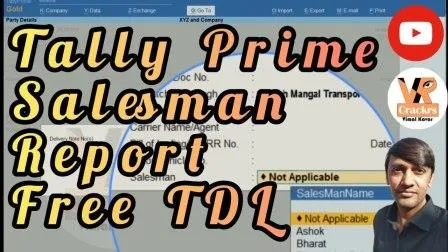Optimizing Sales Processes with TallyPrime Salesman TDL - Free Download
Introduction:
Tally Prime Salesman TDL has emerged as a valuable resource for businesses seeking to enhance their sales processes within the
TallyPrime software. This customized TDL module empowers businesses to streamline sales operations, improve efficiency, and maximize productivity. This article explores the significant benefits and functionalities of Tally Prime Salesman TDL, highlighting its pivotal role in optimizing sales management within TallyPrime.
Tally Prime Salesman TDL is a tailored TDL module designed to augment the sales functionalities of TallyPrime. It enables businesses to customize and extend the capabilities of TallyPrime specifically for sales-related tasks. With this module, users can simplify sales activities, improve accuracy, and gain better insights into their sales performance.
Section 2: Benefits of Tally Prime Salesman TDL
Section 2: Benefits of Tally Prime Salesman TDL
2.1 Enhanced Sales Efficiency:
Tally Prime Salesman TDL streamlines sales processes, making them more efficient and less time-consuming. It automates repetitive tasks such as order generation, invoice creation, and customer data management. By reducing manual effort, businesses can significantly improve sales team productivity and overall operational efficiency.
2.2 Improved Sales Data Management:
Salesman TDL allows for better management of sales data within TallyPrime. It provides users with the ability to track and analyze sales performance, monitor customer trends, and generate insightful sales reports. These functionalities enable businesses to make data-driven decisions, identify growth opportunities, and refine sales strategies accordingly.
2.3 Customized Sales Reports:
With Tally Prime Salesman TDL, users can create customized sales reports tailored to their specific requirements. This feature allows businesses to track key sales metrics, analyze sales trends, and identify top-performing products or customers. Customized reports facilitate accurate and comprehensive sales analysis, contributing to informed decision-making.
2.4 Enhanced Sales Tracking:
Salesman TDL enables users to track the sales activities of individual salespersons or teams. It provides a comprehensive view of sales targets, achievements, and incentives. By monitoring sales performance at a granular level, businesses can identify areas for improvement, offer appropriate incentives, and drive sales growth effectively.
Section 3: Key Features of Tally Prime Salesman TDL
3.1 Order Processing Automation:
Tally Prime Salesman TDL automates the order processing workflow, simplifying the sales order generation and fulfillment process. This feature minimizes manual errors, accelerates order processing time, and ensures timely delivery of goods or services.
3.2 Invoice Customization:
Salesman TDL allows users to customize invoices, incorporating company-specific branding elements, logos, and additional details as per their preferences. Customized invoices enhance the professional image of the business and improve customer experience.
3.3 Sales Dashboard:
Tally Prime Salesman TDL provides a sales dashboard that offers a consolidated view of sales-related information. It displays real-time sales data, including pending orders, sales targets, and salesperson performance. The sales dashboard empowers businesses to monitor sales progress and take proactive measures to achieve sales targets.
Section 4: Utilizing Tally Prime Salesman TDL for Sales Excellence
4.1 Installation and Configuration:
To leverage the benefits of Tally Prime Salesman TDL, businesses should download and install the module following the provided instructions. Proper configuration ensures seamless integration with existing TallyPrime systems, optimizing sales processes effectively.
4.2 Training and Support:
It is essential to provide adequate training to sales teams on utilizing the features and functionalities of TallyPrime Salesman TDL. Additionally, seeking support from TDL experts or the TallyPrime community can provide valuable insights and guidance for maximizing the benefits of the module.
Conclusion:
How to Install the TDL File in Tally
Step 1. Go to Gateway of Tally.
Step 2. Then Press the Ctrl+Alt+T button
Step 3. Now Press F4 Button or Click on the "Manage Local TDLs” button
Step 4. Now do “Yes” to the “Load Selected TDL Files on Startup” option
Step 5. Now in the next line Enter the TDL File Path
Step 6. Now save the settings
Your TDL File is ready to use
Agar aapko bhi blog se kamana hai click kare
below link and Monetize Approval 2 Minute me
Dont Pay Any Money Totaly FREE FREE FREETally Prime Salesman TDL Free Download , Tally TDL
#TallyPrime, #tallysolutions, #vrcrakcrs, #tally, #tallyerp,#tallyprimedownload, #tallyprime2.1, #Tdl #TallyTDL #freetdl
Thank you for watching!
Please LIKE and SUBSCRIBE to my Channel for more videos!
follow on
Facebook : https://www.facebook.com/vrcrackrs
Youtube : https://www.youtube.com/c/vrcrackrs
If you want to Download this and All other TDL Files of Tally Prime,
Then here we are providing you an (All In One Offer) in which you will be provided all TDL Files of Tally free of cost if you interested in this offer and want to get complete information, then you can see the complete information in detail by clicking on the download button given above, and also check
TDL for Complete Salesman Module in Tally
Rs. 0 + GST
With Saleman module in Tally TDL add on you can generate Salesman wise Sales, Collection, and Outstanding reports in Tally accurately & effortlessly in a click of button.
Key features of Salesman Module in TallyYou will find a
separate master for creating a salesman You can assign a Salesman at party master date wise, so if there is a change in salesman for a customer, you can set the new applicable date and salesman.
Additional field select salesman will be displayed during Sales, Credit Note and Receipt voucher entries
If the salesman is assigned at party master then it will auto
captured in the voucher and if not defined at party master
then you can choose the salesman from the list during voucher entry.
New reports salesman-wise Sales, Collection, and Outstanding is
available with Salesman filtration.
Credit notes will be considered in the reports.
Optionally Salesman name can be printed on Tally Invoice by enabling it from F12 configuration